Introduction:
Location based
metadata defaults is a great feature to manage default values for documents in
SharePoint Document Library. It allows to configure default values for document
library, folders, sub folders etc. based on location / hierarchy so users will not have to provide
the metadata values when they upload the documents in the document library.
How to setup Metadata defaults in Document Library ?
Following
steps give you a very quick overview on how to configure the default column
values feature in SharePoint. (These screenshots are for SharePoint 2013, but
it’s almost identical in 2010 as well).
Open Document Library --> Library Settings --> General Settings --> Column default value settings
Here you can configure default values for several fields (Fields those support metadata defaults) for different location/ hierarchies.
If
you don't configure default values for any folder or sub folder then it will be
inheriting default values from its parent hierarchy otherwise its own
configured default values.
Once you configured default values, go to your Document library or folder
inside it and try adding any document, you will be having configured default
values auto filled in those fields in Edit metadata form. Enjoy!! 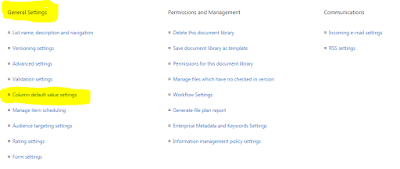

No comments:
Post a Comment